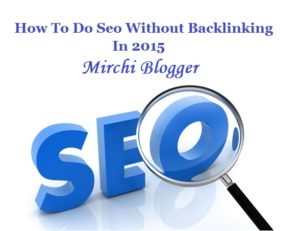Hello Mirchors……!!!!
While as an owner of a blog or website, you must have your website in a high speed mode means for every purpose of your website like increase number of website traffic, user experience, user interaction, search engine ranking etc you need to increase the speed of your website or blog. There is nothing be a worst if you have a slow website or slow load time of your blog.
If you have fast load time then your user interaction, user experience, website traffic, website search ranking all will improve day by day as all the search engines will like your website.
So it is very important to increase your website traffic to increment in your user experience and search ranking.
But before taking any step for increasing the website speed, you should check your website speed this time so that you come to know and note it down so that we come to know what changes happen with your process. It has many tools like Google website speed, Gmatrix and many more.
Today we are going to tell you some steps by which you can not only increase your website page load time but also improve your search presence and user experience. There are many factors which you can consider while you want to increase your website speed.
-
Choose The Hosting Company And Plan Wisely
The first and most important thing after purchase of your cheap domain and choosing a right domain for you is to choose a good and reputed company which can provide you best, cheap but fast hosting services. Choosing a fast and reliable hosting can affect your website speed in many ways. A fast hosting service plan will make your website good in open at every type of internet service. A better hosting company and its plan will be helpful in increase your website and page speed of wordpress blog.
A good and fast plan will not only open your website and blog fastly but also have a less downtime, updated hosting panel, seo optimized tools and many other service. These services become helpful and make your website friendlier in many ways. If you purchases a cheap quality hosting than it will become a reason for losing sales, quality, traffic and various leads and increase in bounce rate. So don’t try to save some dollars and don’t try to compromise quality of your blog and website. If you purchased a cheap quality hosting then from immediate effect leave it and purchase a high quality hosting.
-
Select Web And Blog Theme Wisely
This is also a big factor to lose its speed that the theme which we choose for our blog and website and applied are actually have very slow speed. In the internet world, there are thousands of wordpress, joomla and various other platform themes are available to use it. Your option can go with free or paid both. I normally use paid themes as it is more effective to reduce the loading time of my blog.
My advice are never told you to use free theme or paid theme but I always recommend you to choose only that theme which can give you high speed and regular updates. So for choosing a good and high speed website theme will be difficult and harder task. A better, responsive and quickly loadable theme will helpful to increase website and page speed of wordpress blog.
Before choosing perfect theme for your blog, you should check many functions like high speed, compatible, responsive, lightweight and functional, various font enabled etc. If you found any theme which has lots of functions with high speed and it’s a paid theme then don’t hesitate to purchase that theme.
-
Use Content Delivery Network for reducing the page loading time
You can also use a content delivery network (CDN). It helps you to route your content, javascripts, css and images from various locations from the earth. A perfect CDN always help to serve your blog content to the user from its nearer location so that the content can be served very quickly to the user.
There are many platform of CDNs are available currently in the market which is available in paid and free both. If you think that you have enough traffic on your website then you can opt a premium service too. If you are going for premium then you can use MaxCDN but if you are starting then you can use some free platform too like IMO, CloudFlare etc. This technique is very useful and you can use it for more speed loading of your website and blog page. A better Content delivery network is always helpful in increase website and page speed of wordpress blog.
-
Homepage Optimization to Increase Website and Page Speed
Homepage optimization is a next step too which will make a good presence to your web user. When your home page open in fast speed from other page then you will able to make a good impression among your users. You can follow these steps to optimize your home page -:
- Don’t try to show full post content over the home page, just show only a quick summary of your post which should be without summary. It will help to load the content faster which will helpful to optimization of homepage. It will become an advantage to increase website and page speed of wordpress blog.
- Try to reduce the number of posts which is showing on the homepage so that it will helpful to load faster. You can use pagination and show only 5 to 6 posts only on the homepage. Less post on the Homepage will helpful in reduce page speed. Less number of post on homepage become a plus point so that we can increase website and page speed of wordpress blog.
- Don’t try to use too many widgets on the homepage. It means if you think that some widget don’t have work on the home page then you should try to hide it from home just like recent posts. Recent post widgets don’t have work on home page because recent posts are already showing there in descending orders.
-
Reduce the Plugins for reducing the page loading time
WordPress plugin are easy to use and try to help you in blogging and optimization but as everyone says that exceeding of anything can cause problem same as this way excess number of plugins can make your blog slower.
Every plugin is not necessary for your blog. You should have to choose smartly for any plugin, you can choose multitask plugin instead of selecting various plugins. Go through your activated plugins and you will surely get plugins which is not necessary for you so you can leave them.
One more thing you should remember about the plugins that if you are using some plugin then don’t forget to update them regularly. Less number of plugin in your blog will increase website and page speed of wordpress blog.
-
Use Caching Plugins Too for reducing the page loading time
Caching is a process which is use for making your blog faster. Some internal files are such files which load every time when any one opens your blog. But in this process, there is no need to load these files every time as caching retail these files in it and load your blog faster. Caching Plugin is as important in the SEO of your wordpress blog.
Caching retain files and whenever you open the file, it open the previous saved files with some new one and it helps to open the blog faster. In any wordpress blog, you can enable the cache too with the help of a plugin named W3 Total Cache. Caching plugin will helpful in increasing website and page speed of wordpress blog.
-
Optimize the Images to reduce the page load time
It is the most important task which you have to do that whenever you are using the writing your blog post and adding a media file like images then you have to properly optimize those images.
As everyone knows those images are essential parts for any blog post. You have to add the image which is properly optimized with size and dimension etc. If you properly optimized your image then it will help you to increase the page speed of your blog post and website.
If you are using wordpress then for properly optimization you can use WP Smush.it. But before using this plugin, you should have to properly read its terms and condition and how to use it. You can use many online services like TinyPNG, TinyJPEG etc. You can use any offline software like “Jpegmini” etc. you can optimize the images which is helpful to increase website and page speed of wordpress blog.
-
Keep The WordPress Updated
It is also a good method as day by day there are lots of changes happening in the internet world so you should also make updates in your wordpress blog. It is not only helpful in SEO of wordpress blog but also helpful in fast loading of the blog.
-
Optimize the database of WordPress to reduce the page load time
Every word-press website works on the database so if your database is properly optimize then you will never fail in the speed of word-press. Database is the place where you store all the comment, images, settings, theme, plugins, post, pages etc. so if you have optimized database then you website will be surely got a good traffic and better search ranking. It is also helpful in rank higher or you can say SEO without backlink.
Database is the only place in the wordpress blog which is read every time when your blog is loaded. So it will reduce the page and web speed if it is filled with lots of useless information. Try to delete spam comments and trash comments from the wordpress blogs every time as they reduce the page and website speed of your blog. You can also use a plugin named Wp-DBManager which is used to properly optimize the database of your blog.
Final Words -:
Now you are able to understand what the page speed is and how you can optimize it for better page and website speed. You can now know all the steps to increase website and page speed of wordpress blog.
I explain those facts which I personally using for increasing my website and page speed of wordpress blog. You can personally practical these tools on your blog and website for increasing the website and page speed. Please tell us also which method you use for increase in page speed of your website and wordpress blog.
You have mentioned very nice tips and these are genuinely helpful for increasing website speed. But, here I would like to add one more point that is also very important– choosing the proper hosting location. It means that you must choose the location of web hosting server in the specific location where your target audience is located. For ex. – get a server in India, if your target audience are Indians.
Very nice informative article. Loading time is very important now a days for every website